The latest WinRAR vulnerability is a serious wake-up call for anyone managing files on a Windows VPS or RDP server. Hackers are targeting this critical flaw, using maliciously crafted archives to hijack systems, steal sensitive data, and deploy ransomware. If you’re using WinRAR for file management or backups on your virtual private server, your platform could be at risk right now.
Delaying action can result in downtime, data loss, or a compromised server. At AminServe, we prioritize real-time security alerts and safe, isolated hosting—but every user must act. Follow these urgent steps to lock down your digital assets and outpace the threats.
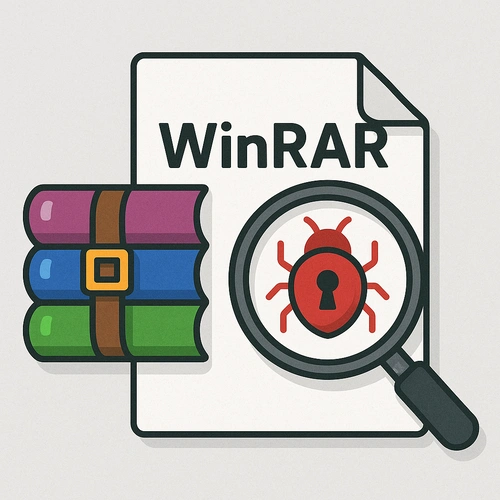
1. Identify Your WinRAR Version—Are You Exposed?
Start by checking which WinRAR version runs on your VPS or RDP:
- Launch WinRAR, go to Help > About WinRAR.
- Any version not patched with the latest security update is at risk.
Finding you’re outdated? You’re vulnerable to current attacks exploiting the WinRAR vulnerability.
2. Update WinRAR Instantly—Don’t Wait
Secure your server by downloading the latest patched version directly from the official WinRAR site.
- Only use the official WinRAR download for trusted, uncompromised updates!
- Ensure updates are applied across all servers, RDP sessions, and work endpoints.
Waiting puts your VPS directly in hackers’ crosshairs.
3. Audit Your Archive Files and Downloads
Updating your software isn’t enough. Check your server for any potentially harmful .RAR files:
- Delete suspicious or unfamiliar archives immediately.
- Transfer and open files only from trusted sources moving forward.
AminServe further protects you by alerting you to new exploits and providing technical support for safe archiving practices.
4. Harden Your Windows VPS Security
Fortify your environment against future threats:
- Enable the Windows firewall and restrict open ports.
- Keep your OS and critical applications up-to-date.
- Use strong, unique passwords and set up multi-factor authentication.
- Run anti-malware with real-time protection.
Choose secure RDP hosting with AminServe for privacy-isolated, high-speed access—letting you apply security patches instantly and reducing shared-risk exposure.
5. Educate Your Team & Automate Updates
Most breaches stem from a single misstep—often by a team member:
- Share this WinRAR vulnerability alert with all users.
- Enable automatic updates in WinRAR; schedule regular server patch reviews.
- For ongoing assurance, leverage AminServe’s secure hosting and monitoring.
Beat the WinRAR Vulnerability—Take Action Now
- Patch WinRAR with the latest security update now using the official WinRAR site.
- Secure your Windows VPS with firewall, software updates, and strong authentication.
- Choose privacy-first hosting: AminServe Secure RDP Hosting gives you rapid update access, isolation from threats, and real-time vulnerability alerts.
Don’t let your business, data, or reputation fall victim to a preventable exploit. Take five urgent steps now and keep your server protected—AminServe delivers the speed, privacy, and security leadership your workflow needs.









