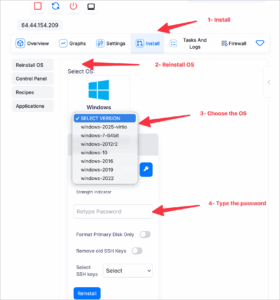
Easy Guide to Fixing and Managing Your RDP / Windows VPS
Your Client Control Panel is designed to give you instant control over your Remote Desktop (RDP) or Windows VPS. Think of it as having the power button and
Discover expert how-to guides for AminServe’s RDP, VPS, proxies, VPNs, and hosting. Step-by-step tutorials on anonymous browsing, secure file storage, 24/7 app setup, and more—starting at $16.95/mo. Unlock reliable, uncensored access now!
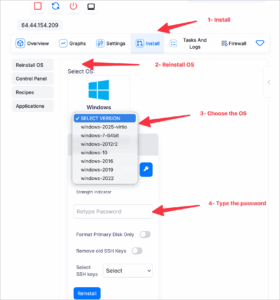
Your Client Control Panel is designed to give you instant control over your Remote Desktop (RDP) or Windows VPS. Think of it as having the power button and
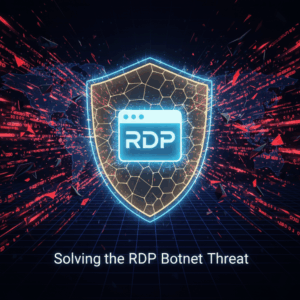
A massive, coordinated botnet campaign leveraging over 100,000 IP addresses is currently sweeping the internet, with a primary focus on compromising Remote Desktop Protocol (RDP) services across the
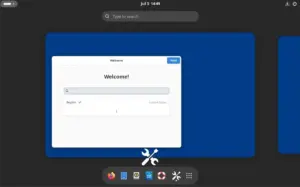
This tutorial will guide you through installing the full Ubuntu Desktop environment (GNOME) on an Ubuntu Server VPS and setting up XRDP for seamless remote access. This allows

Recent Windows Server updates have triggered Kerberos authentication failures, severely impacting RDP security and disrupting vital secure RDP connection to Windows VPS hosting environments for many IT administrators.

The latest WinRAR vulnerability is a serious wake-up call for anyone managing files on a Windows VPS or RDP server. Hackers are targeting this critical flaw, using maliciously
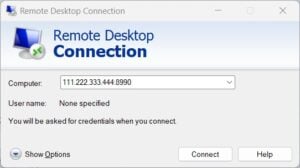
Introduction Do you need to access your Windows system remotely but can’t figure out how to enable RDP? You’re not alone! Many users struggle with configuring Remote Desktop

A new critical vulnerability, CVE-2024-49115, has been discovered in Windows Remote Desktop Services, putting countless systems at risk. If exploited, this flaw could allow attackers to execute malicious

Adding an RDP server to a domain is a crucial step in improving centralized management and strengthening security. Whether you’re managing a small business or an enterprise, knowing

For anyone managing a website on a cPanel server, the cPanel log is an invaluable resource. This comprehensive log records all activity across your hosting account. Understanding what
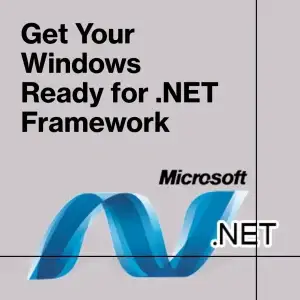
Overview of .NET Framework .NET Framework includes the Common Language Runtime (CLR) for managing execution of .NET code, Base Class Library (BCL) for standard functionality, support for languages