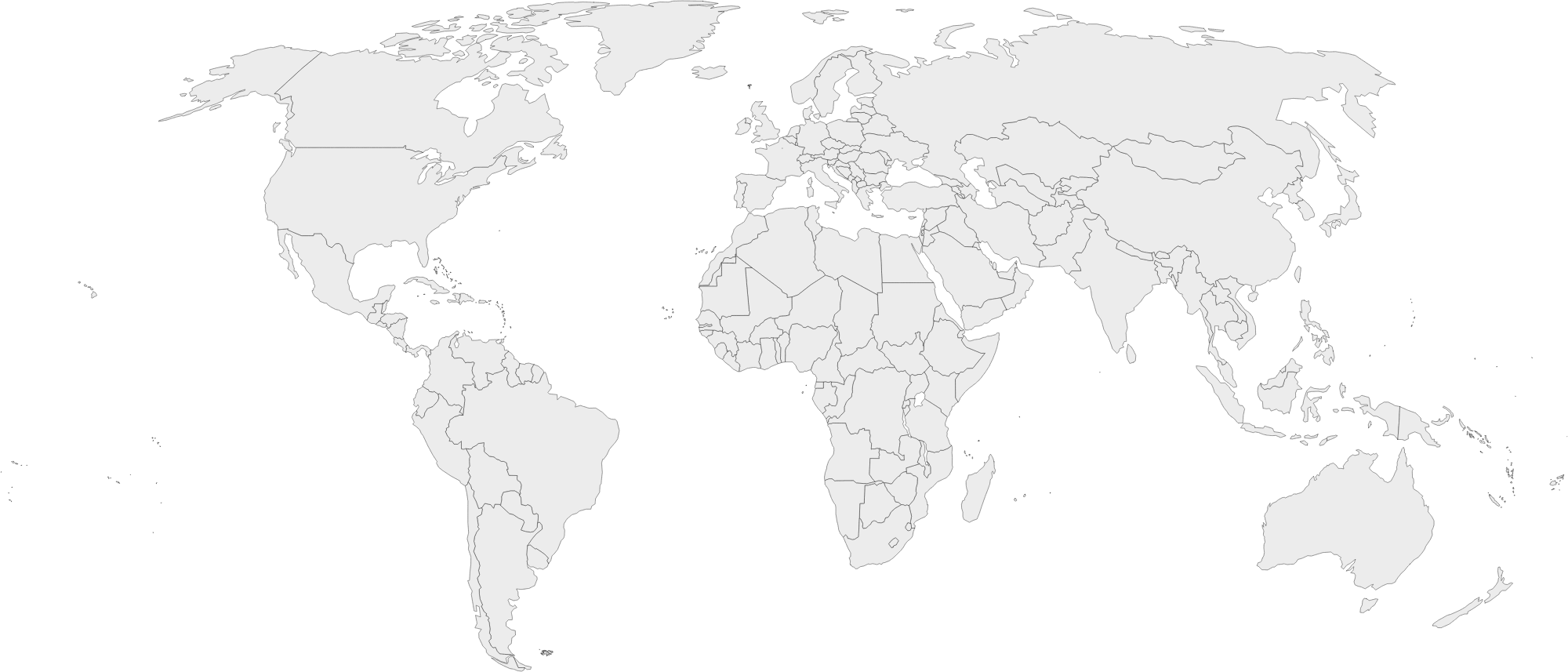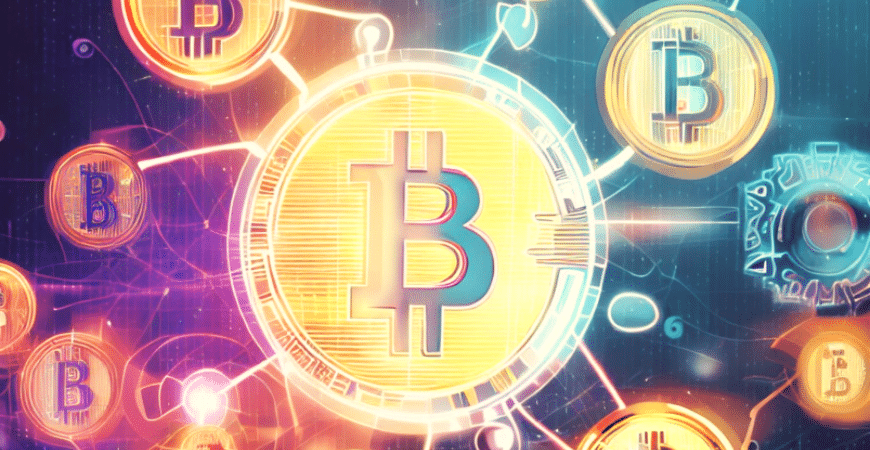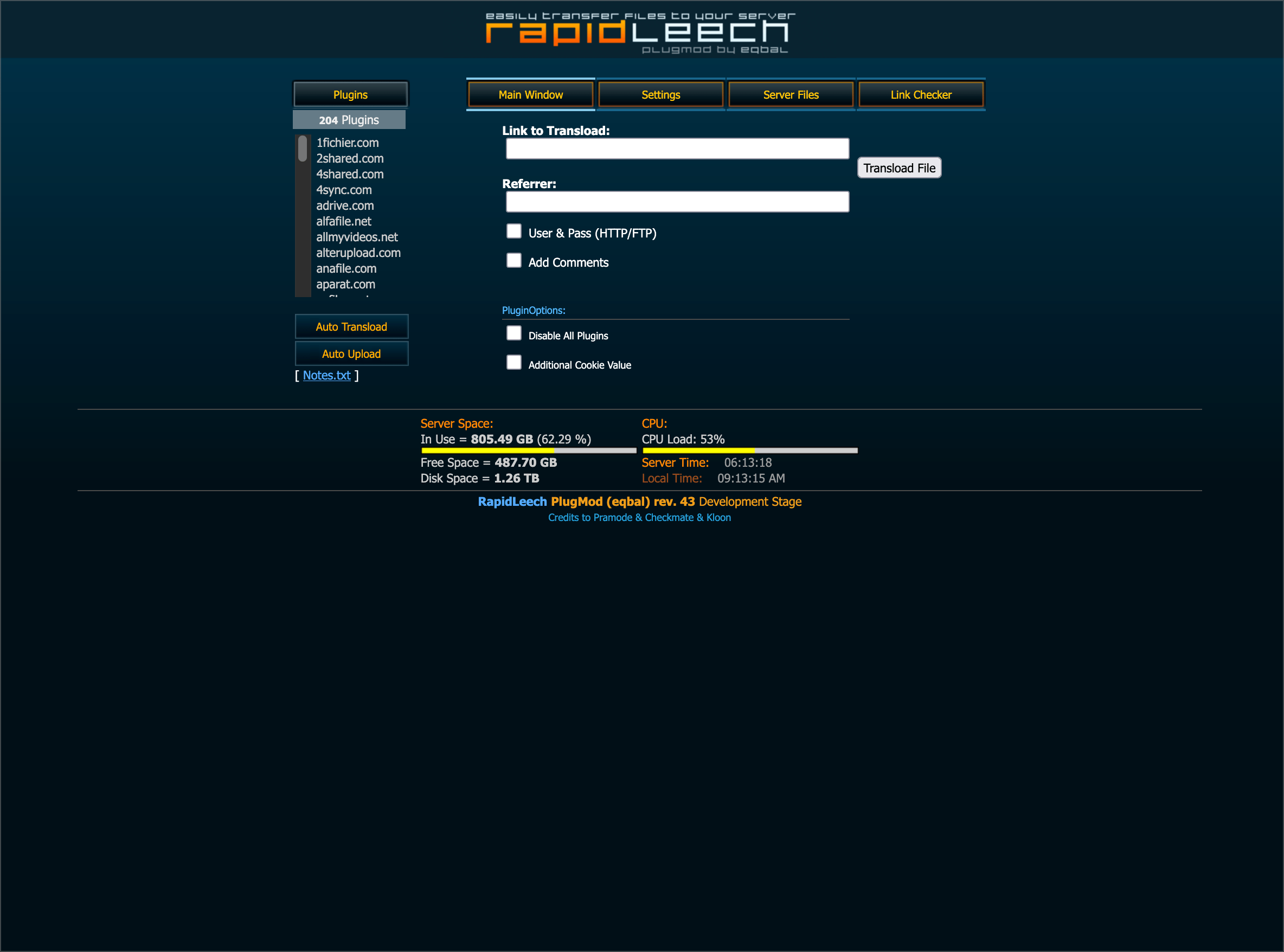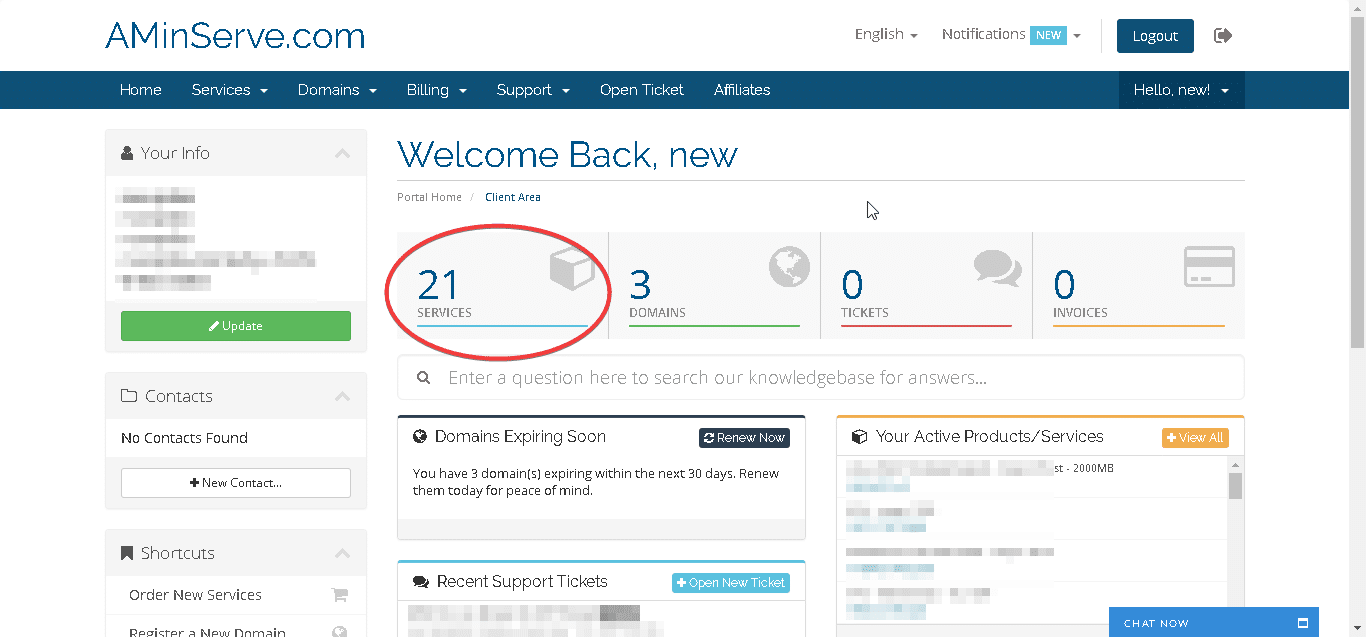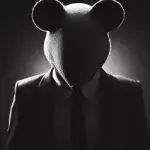Gain instant, 24/7 remote access to your very own private virtual desktop in the United States. Our powerful USA RDP servers offer full administrator access, putting you in complete command. Easily configure CPU, RAM, and disk space to match your exact needs. Install any software, secure your files, and run applications around the clock without a single interruption. Your USA RDP is dedicated, ensuring your data remains private and protected. Plus, we guarantee an impressive 99.99% uptime for ultimate reliability.
Access your USA RDP anytime, from any device – whether it’s Windows (10, 11, 2012, 2016, 2019, 2022, 2025), Mac, Android, or iOS mobile and tablets. Connect effortlessly via Remote Desktop or VNC. We host our RDPs in prime US locations like Illinois (Chicago), California (Los Angeles), New York (NYC), Virginia, and Texas (Dallas). These listed cities offer instant setup. For other cities not listed, please reach out to us on request, noting that these may take up to 24 hours for delivery. Especially for traders, our New York RDP offers exceptionally low latency, making it ideal for Forex trading and providing excellent connectivity for users in Europe. Buy USA RDP today and elevate your remote computing.

- Core Access & OS Support: All plans include full administrator rights, Remote Desktop & VNC Access. Our services are compatible with Windows, Mac, Linux, and Mobile devices, with Linux RDP available on request.
- Performance & Storage: Enjoy high-performance SSD storage and a consistent 1Gbps internet speed across all RDP services.
- OS RAM Recommendation: For optimal performance, Windows Server 2019 and higher (including Windows Server 2022) require a minimum of 4GB of RAM. We recommend choosing a plan with 4096 MB RAM or higher for these operating systems.
- Security & Management: Each RDP comes with a dedicated IP address for the contract period and a dedicated control panel for easy management. Weekly/Daily offsite backup options are available on order to protect your data.
- Flexibility & Delivery: You can always upgrade to the next plan safely with all your files and valuable data remaining intact. Instant delivery ensures your RDP is ready for use shortly after order confirmation.
- Proxy Setup: Proxy will be set up for free for those who order proxies, on request. We recommend our Static Residential (ISP) – Premium proxies for the best experience.
$16.95
25 GB Storage
1024 MB RAM
1 CPU core
Windows, Mac, Linux and Mobile
Remote Desktop & VNC Access
Full Admin Access
$26.95
50 GB Storage
2048 MB RAM
1 CPU core
Windows, Mac, Linux and Mobile
Remote Desktop & VNC Access
Full Admin Access
$36.95
75 GB Storage
3072 MB RAM
2 CPU core
Windows, Mac, Linux and Mobile
Remote Desktop & VNC Access
Full Admin Access
$46.95
100 GB Storage
4096 MB RAM
2 CPU core
Windows, Mac, Linux and Mobile
Remote Desktop & VNC Access
Full Admin Access
$76.95
200 GB Storage
8192 MB RAM
3 CPU core
Windows, Mac, Linux and Mobile
Remote Desktop & VNC Access
Full Admin Access
Buy USA RDP
USA RDP FAQ
What payment methods do you accept?
AMinServe accepts PayPal and all cryptocurrencies like BTC, ETH, XMR, Local bank transfer, local cards and many more. If you cant find your payment method, contact us and we will assit.
What is USA RDP?
USA RDP is a computer located in your selected state in USA with your chosen amount of RAM, CPU, HDD and OS. It is online 24/7. You can use a RDP just like your home PC for your purposes.
Can I buy private USA RDP?
Yes, all of our RDP services are fully private and dedicated, no one has any access to your RDP. Buy RDP with dedicated IP for the period of contract.
What's the difference between dedicated server and RDP?
Dedicated server is a physical machine while RDP is a virtual computer being hosted on a dedicated server.
What's the difference between RDP and VPS?
In AMinServe, RDP equals to Windows VPS. So technically they are almost the same. If you don’t know what to choose, always go for RDP.
Can I use VPN or proxy with my RDP?
Yes you can. Since you are admin, you can install and use VPN or proxy inside your RDP. For maximum security buy VPN from https://aminserve.com/vpn , open ticket and provide your RDP password, we will install it for you.
How is the USA RDP speed?
Your RDP speed depends on the plan you choose (RAM and CPU), higher plans are faster. Internet speed for all of our RDP services are 1Gbps.
How can I connect to USA RDP?
You can use any remote desktop application to connect to your RDP from Windows, Linux, iOS and Android. All operating systems have multiple remote desktop applications, free and paid. Here is a video for Windows.
What cities are available for USA RDP?
Illinois (Chicago), California (Los Angeles), New York (NYC), Washington (Seattle), Texas (Dallas) ,Florida (Miami), Oregon, Virginia, Nevada (Las Vegas), Denver and Ohio are available. Click on order to choose the USA state you want the RDP from.
I have Windows 10, can I buy Windows 2008 RDP?
The RDP OS has nothing to do with your PC/Laptop OS. So buy RDP from any plan with any OS, it does not matter what your PC is. You can even use your phone to connect to the RDP.
Is there any referral program?
Yes, you will get 5% of your referred clients payment, life time. Contact support to activate it for your account.
Can I copy files to or from USA RDP?
Yes, you can enable “Drives Sharing” in your remote desktop application and directly copy/paste files from or to your RDP. You can alternatively upload your files to free host and then download it in your RDP or reverse.