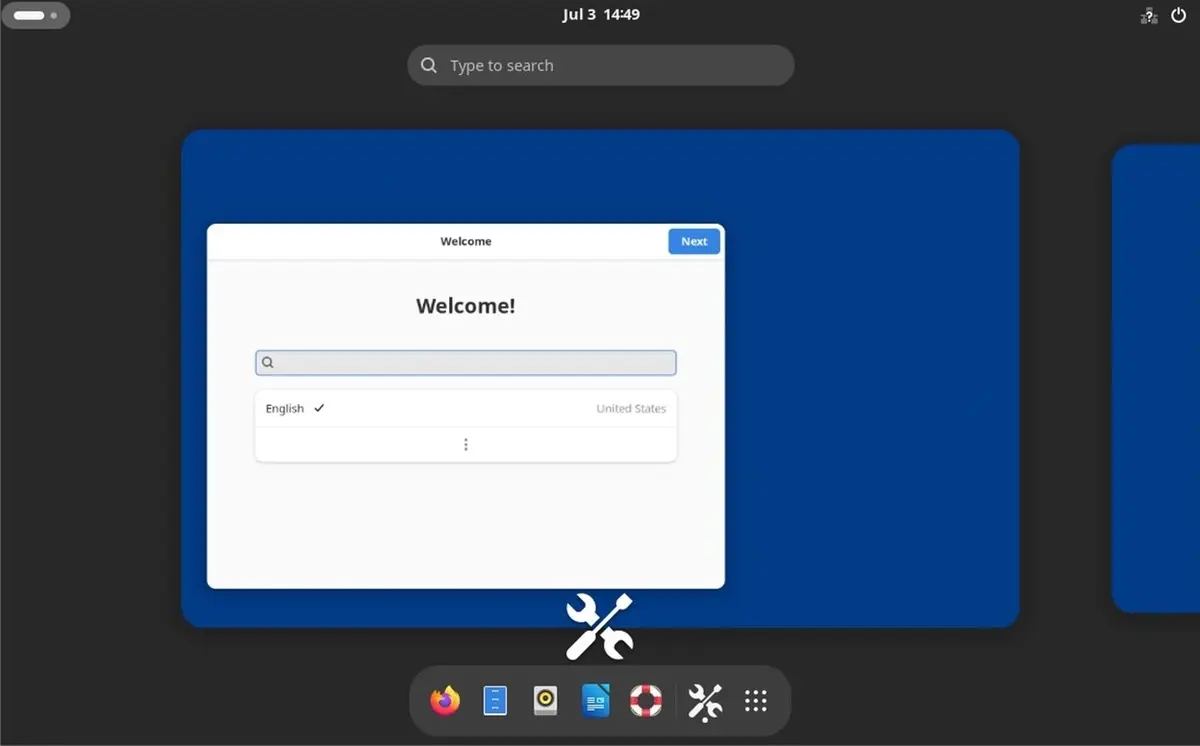You may find that your virtual server’s default timezone is not the timezone you (or your users) reside in. Updating your timezone is simple:
First, log in to your VPS as the root user via SSH, then run the following command to list all available timezones (there will be many):
# find /usr/share/zoneinfo/
You can use grep to refine the search:
# find /usr/share/zoneinfo/ | grep -i turkey
Once you have selected a timezone, create a symbolic link to /etc/localtime:
# ln -f -s /usr/share/zoneinfo/CST6CDT /etc/localtime
To verify the timezone change, use date:
# date
That’s it! Your new timezone should be set.