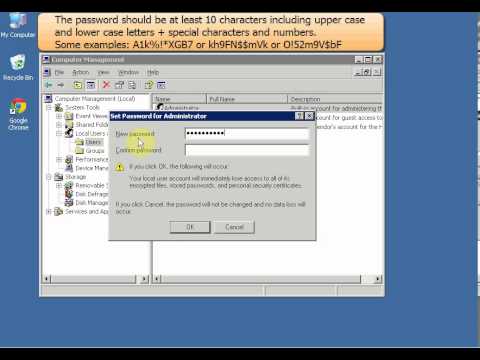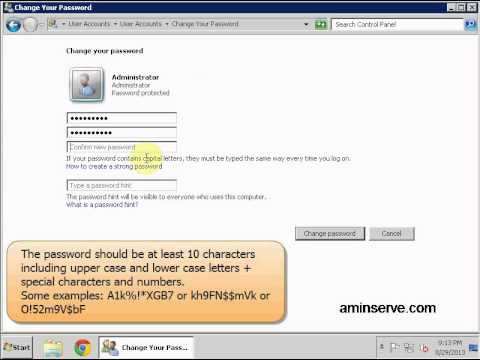This is the old version, to read the new version please read Change Windows password .
To change the administrator password in Windows 2003 RDP or Windows 2008 RDP:
In Windows 2003
Right click on “My Computer”
Select “Manage”
Double Click on “Local users and Groups”
Right click on “Administrator” and “set password”.
In Windows 2008 R2:
Click on “Start”
Select “Control Panel”
Select “User Account”
Select “Change your password”
It is highly recommended to use a complex password with length of at least 10 characters including upper case and lower case + special letters and numbers.