If you can not connect:
1- First of all please make sure you are using correct address and port number (if defined). In the delivery, the email in which you received the service details, you can see the correct address like xxx.xxx.xxx.xxx or xxx.xxx.xxx.xxx:xxx.
2- Many times a reset (=restart) fix the RDP, so login to your account and and click on “Services”:
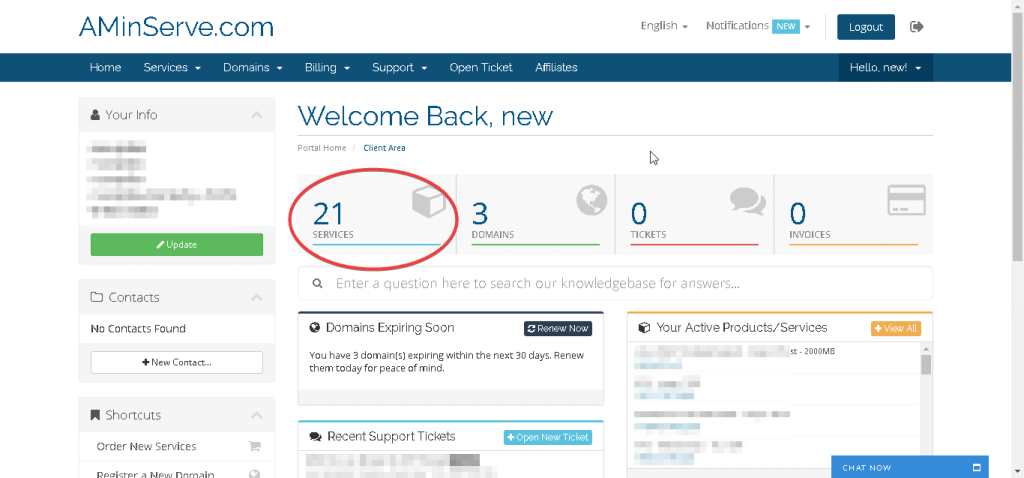
You will see the list of your services with AMinServe. You will see a list like this:

Click on the service you want to manage, which is your RDP in this case. Loading the panel might take up to 30 seconds. There are two types of RDP panel.
If it is like below, you will have full panel for almost everything:
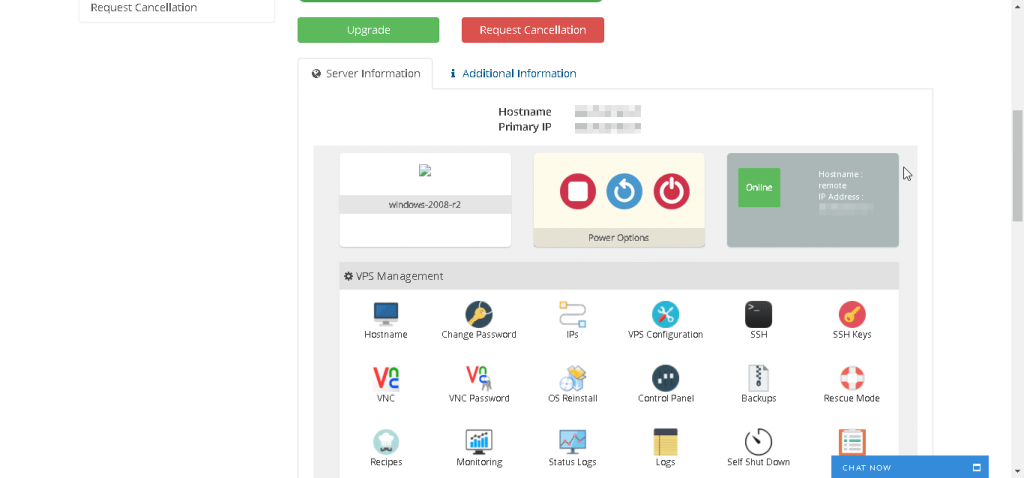
For example you can use the blue button for restart or “OS reinstall” to reinstall the OS on your RDP and make it like the first day. You can use VNC (html5 is better) if you installed VPN/Proxy on your RDP and you lost the remote connection. Usually a restart takes 2-3 minutes and OS reinstall takes about 15 minutes.
If it is like below, you will have reset and VNC option:
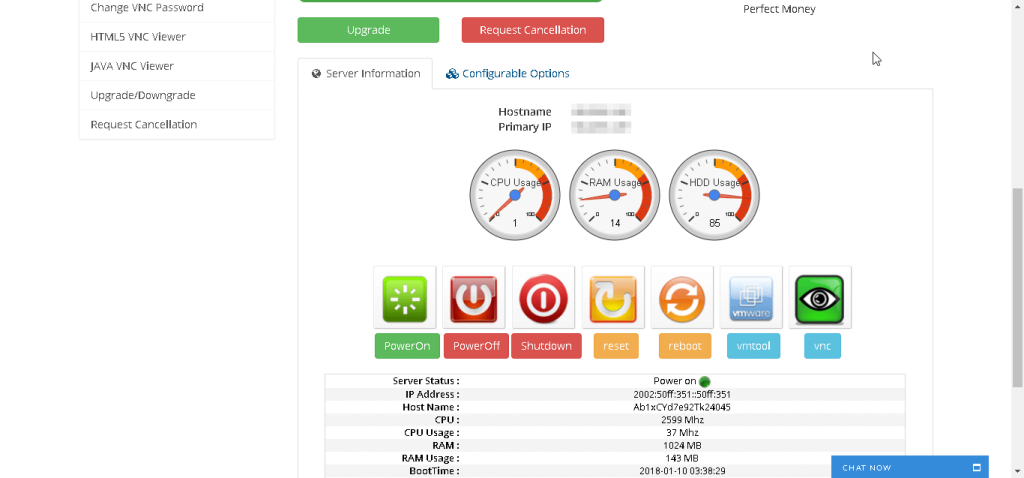
Reset will restart the RDP and with VNC you can access your RDP when it is not connecting. When you reset it takes about 3 minutes to start up. If it did not fix it, use VNC. Click on VNC and enable VNC if it is not enabled before, it gives you and address and password. Download VNC viewer from one the below websites:
https://www.tightvnc.com/download.php
or
https://www.realvnc.com/en/connect/download/vnc/
Run it and use the VNC address/password to connect to your VNC. If you installed VPN or proxy on your RDP and lost the remote connection, you can use this method to connect and disable/remove the VPN. More details on VNC console can be found here:
If you are still having problem with your RDP, please open ticket here:
https://client.aminserve.com/submitticket.php
Explain how you tried to fix the problem, provide the RDP password and some screenshots so we can find the problem.
– If you can connect, but the password is not working:
Open a ticket to reinstall the OS:









