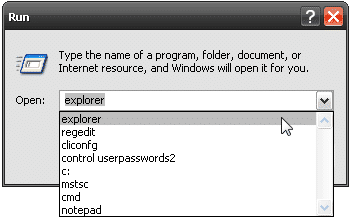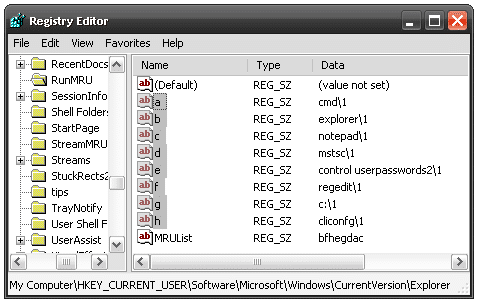To protect your privacy, sometimes you need to remove the recent commands from “RUN” dialog in your Windows VPS. You wont need any software for such purpose, just follow these simple steps:
Open “RUN” dialog by pressing “R” key while keeping “WIN” key or run it from your start menu, type “Regedit” to open the registry editor.
From left tree navigate to:
HKEY_CURRENT_USER Software Microsoft Windows CurrentVersion Explorer RunMRU
You can see the most recent command in your “RUN” dialog, now you must remove any of command you want.
You wont need reboot, its instant.