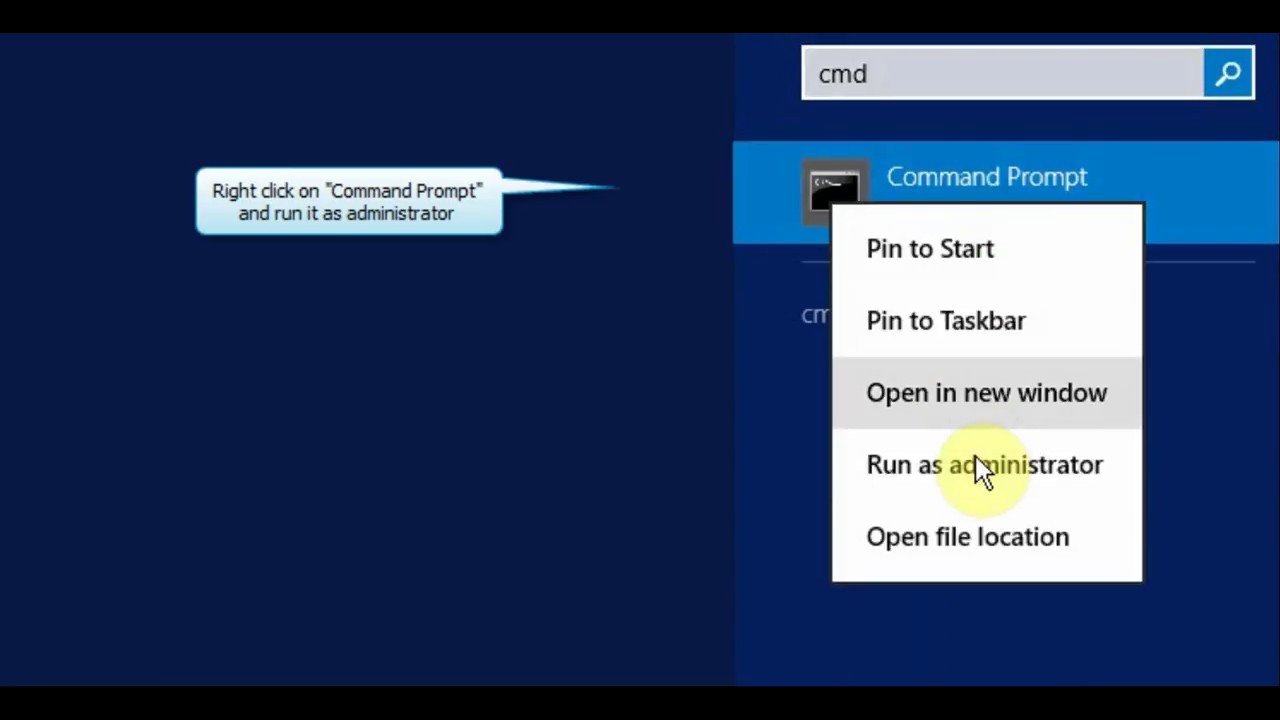You might want to change your Windows RDP/VPS/Server password to something more complex and hard to guess or to share the details with our support temporarily.
In this tutorial we explain how to change Windows password in 1 minute while you are logged in, no matter what OS is it. This method works on Windows 2003, Windows XP, Windows 7, WIndows 10, WIndows 2008, Windows 2012 and Windows 2016. Of course due to the nature of this method, it will work on future Windows version as well.
One of the best feature of this method is you don’t need to know the current password while other methods need current password.
A video tutorial is attached as well, you can scroll down to watch the tutorial instead of reading the steps.
1- Open the start menu, either by clicking on it or hitting Ctrl + Esc key:
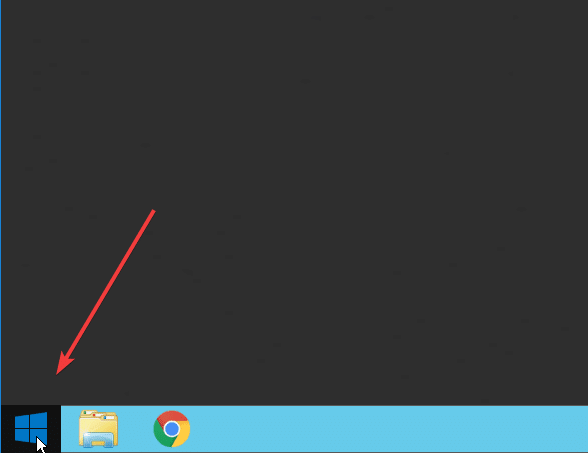
2- Type “CMD“. You will not see the search box until you start typing.

3- A list of application will come and go, right click on “Command Prompt” and choose “Run as administrator“. This is to make sure you get the required privilege of changing the password.
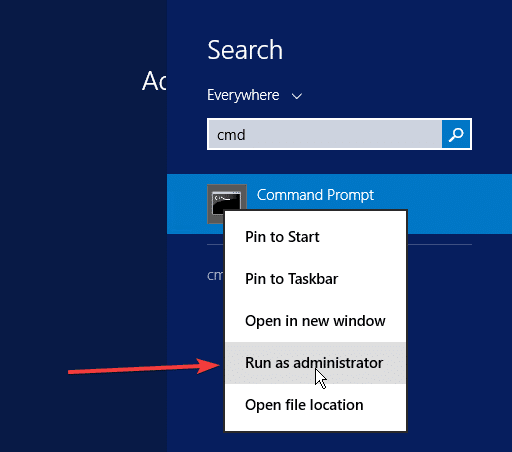
4- In the command line type net user administrator “your_new_password_here”. This will change the administrator password to your_new_password_here. Replace your_new_password_here to your new password.
- Make sure to put your new password between two ” .
- You can replace “administrator” to any other user in your Windows if you want.
- Your new password should be something hard to guess for hackers to avoid brute force attacks or guessing. Include characters, numbers and special character, something like “8871s45bh82x2%%l9ps”.
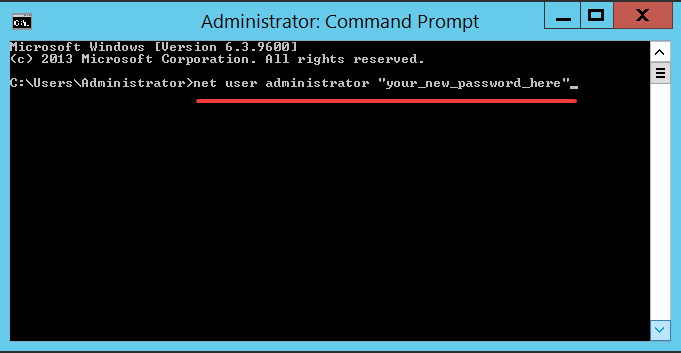
5- If the command worked and changed the password, you will see a success message.
Before closing the rdp connection, open another rdp connection to make sure you changed the password properly, otherwise you may lose the access and have to reinstall the OS from your panel.
Congratulation, you changed your Windows password successfully!

Video Tutorial to change the WIndows RDP password: