Recent Windows Server updates have triggered Kerberos authentication failures, severely impacting RDP security and disrupting vital secure RDP connection to Windows VPS hosting environments for many IT administrators. This concise guide outlines the core problem and immediate steps to restore stability and strengthen your remote access defenses.
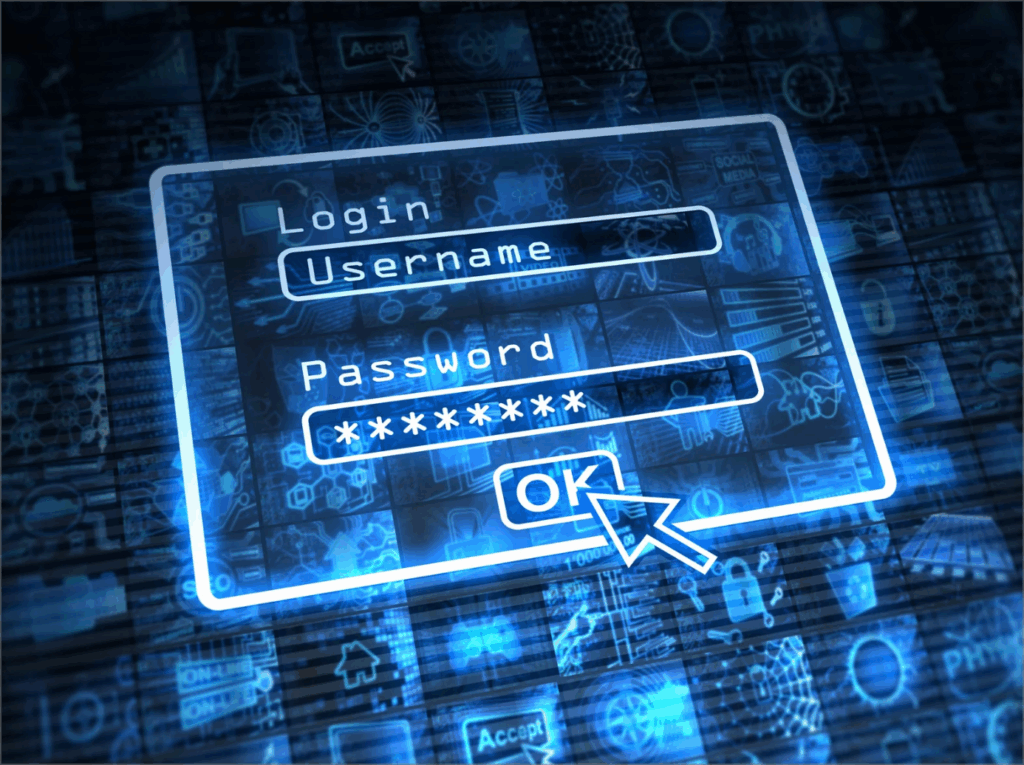
The Problem: Compromised Kerberos Authentication
Post-update, numerous Windows Server deployments experienced users unable to authenticate to domain resources. This stems from changes affecting the Kerberos protocol, critical for secure user and service validation. Symptoms include failed logins, service account disruptions, and intermittent access, directly undermining your RDP security.
Immediate Fix: Microsoft’s Registry Workaround
Microsoft has provided a temporary registry edit to mitigate these authentication issues. This must be performed with extreme caution and always after backing up your registry.
Registry Edit Steps (Example – Always verify specific details with Microsoft):
- Open Registry Editor (
regedit.exe). - Navigate to:
HKEY_LOCAL_MACHINE\SYSTEM\CurrentControlSet\Services\Kdc - Add/Modify (DWORD) Value:
- Name:
DisableFsmoRoleOwnershipCheck - Value Data:
1
- Name:
- Restart the server or the Key Distribution Center (KDC) service for the change to take effect.
⚠️ Critical Note: Always consult Microsoft’s official guidance on Kerberos for the precise registry key, value, and context relevant to your specific update and issue. This workaround is temporary; a permanent patch is the long-term solution for enduring RDP security.
Essential IT Admin Checklist for Enhanced RDP Security
Beyond the registry fix, IT administrators must diligently maintain vigilance to secure RDP security and ensure Windows VPS hosting reliability:
- Time Synchronization: Verify all domain controllers and servers are precisely time-synced. Kerberos is highly sensitive to time discrepancies, impacting your secure RDP connection.
- Event Log Analysis: Scrutinize Security and System logs for Kerberos errors (e.g., Event ID 4625, 4768) to pinpoint root causes affecting RDP security.
- Service Principal Name (SPN) Review: Use
setspn -Xto detect and correct any duplicate or incorrect SPNs within your Active Directory, crucial for a secure RDP connection. - Strengthen RDP Security Measures:
- Multi-Factor Authentication (MFA): Implement MFA for all RDP access. This is paramount for RDP security.
- Firewall Restrictions: Limit RDP port (3389) access strictly to trusted IP ranges only.
- NLA Enabled: Ensure Network Level Authentication is active to enhance secure RDP connection pre-authentication.
- Strong Passwords: Enforce complex password policies for all RDP accounts.
- Test Environment First: Always apply updates or workarounds in a non-production environment before deploying them widely. This minimizes business disruption and protects your live Windows VPS hosting.









